New Delhi: With the latest update from the National Payments Corporations of India (NPCI), you no longer need to rely only on your bank account to make UPI payments. Users can now link their RuPay credit or debit cards to popular UPI apps like Google Pay, PhonePe and Paytm. This means you can scan a QR code and pay directly using your card balance—quick, easy, and bank-free.
Which Cards Work with UPI?
Right now, only RuPay credit and debit cards can be linked to UPI for payments. These are issued by leading banks like SBI, HDFC Bank, Axis Bank, Punjab National Bank, and several others. Cards from international networks like Visa and Mastercard aren’t supported for UPI payments yet.
How to Link Your Credit or Debit Card to UPI – Step-by-Step Guide
– Open your UPI app (like PhonePe, Google Pay, Paytm, etc.)
– Go to “Add Bank Account” or “Add Card”
– Select your bank that issued the RuPay credit or debit card
– Enter your card details – last 6 digits and expiry date
– Authenticate with the OTP sent to your registered mobile number
– Once linked, your RuPay card will appear as a separate payment option in the app (alongside your bank account)
You’re all set to start using your RuPay card for UPI payments.
How and Where Can You Use Your Card on UPI?
Once your RuPay credit or debit card is linked to UPI, you can use it just like a bank account for many types of payments. You can scan any UPI QR code at stores or online — as long as the merchant accepts RuPay cards and choose your linked card as the payment method. In addition to shopping, you can also send money to friends or family (person-to-person or P2P payments) where supported.
Key Benefits and Limits You Should Know
Linking your RuPay credit card to UPI gives you the best of both worlds—you get to enjoy the ease of UPI payments while still earning credit card rewards. However, there are some limits to keep in mind. UPI payments through RuPay credit cards are capped at Rs 1 lakh per day, though certain categories like education and healthcare allow up to Rs 2 lakh daily.
For RuPay debit cards, the daily UPI limits usually match your bank’s existing UPI and card spending limits, so it may vary depending on your bank.