New Delhi: The Aadhaar Card is a 12-digit unique identification number issued by the Government of India. It is essential for various services, such as opening a bank account, investing in government schemes, and accessing welfare programs. The Unique Identification Authority of India (UIDAI) is responsible for issuing Aadhaar numbers to citizens.
The Aadhaar Card serves as an important proof of identity, so it’s essential to keep it updated with accurate information. Many people don’t know that they can update details like their marital status, mobile number, address, and even their Aadhaar photo. You can do this easily by visiting the official UIDAI website or your nearest Aadhaar Enrollment Centre.
Steps to Update Your Surname After Marriage on Aadhaar
Follow these simple steps to update your surname after marriage:
Visit the UIDAI Portal – Go to UIDAI’s official self-service update portal and enter your Aadhaar number.
Enter Your Details – Provide your updated name and surname.
Upload Documents – Scan and upload self-attested supporting documents.
Verify with OTP – An OTP will be sent to your registered mobile number.
Confirm & Submit – Enter the OTP and apply for the name change.
How to Update Your Surname After Marriage on Aadhaar (Offline)
Visit the Aadhaar Enrollment Centre – Find the nearest center and head there.
Carry Original Documents – Bring all necessary original documents. They will be scanned, and the originals will be returned to you.
Pay a Small Fee – A fee of Rs 50 is required for the name change process.
Documents Needed to Update Surname on Aadhaar After Marriage
Marriage Certificate – Issued by an official government agency.
Address Details – The certificate must include the addresses of both husband and wife.