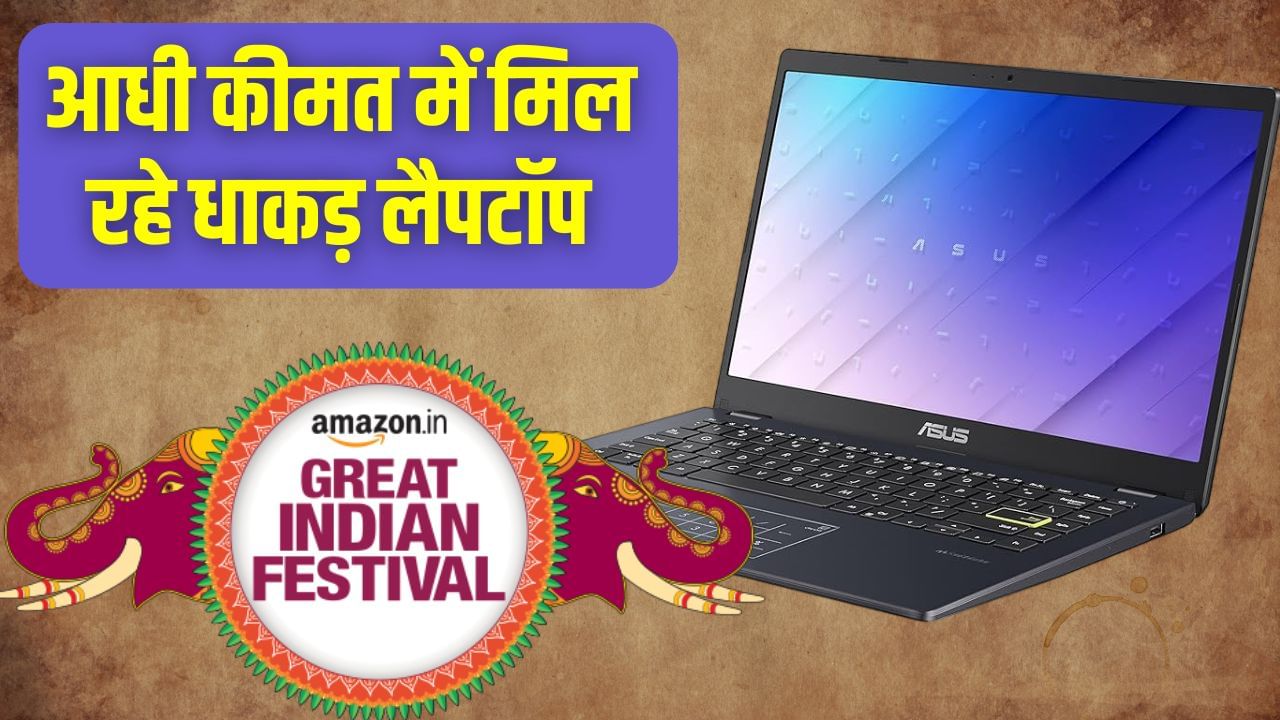Google Identity Check Feature: Google has introduced a new feature, Identity Check, to enhance security on select Android devices worldwide. This addition expands Google’s suite of Theft Protection features within the Android platform. The rollout of Identity Check begins with Pixel phones running Android 15 QPR1 stable and eligible Samsung Galaxy devices on One UI 7. The Identity Check feature strengthens security by making it harder to modify critical device settings if the device is stolen.
The Identity Check feature is designed to tackle scenarios where someone might gain access to your device even if they know your passcode, PIN, or password. With Identity Check, users will now have to authenticate themselves using biometrics like fingerprints or facial recognition when trying to access sensitive accounts or device settings.
Actions That Need Your Biometric Authentication
To manage your security settings, start by accessing your saved passwords and passkeys through Google Password Manager. Next, turn off any theft protection features enabled on your device. If needed, update your password by navigating to account settings or using the “Forgot password” option. Lastly, add or update recovery factors directly on the device to ensure seamless account recovery in the future.
How To Enable Google’s Identity Check Feature
Step 1: Open the Settings app on your Android device.
Step 2: Scroll down and tap on Google services and preferences.
Step 3: Select your primary Google account from the options provided.
Step 4: Navigate to All services and choose Theft protection.
Step 5: Update the Find My Device app or Google Play Services to access the feature.
How To Disable Google’s Identity Check Feature
Step 1: Open Identity Check in your device settings and disable the toggle.
Step 2: When prompted, verify your identity as requested.
Step 3: If you’re not in a trusted location, confirm it’s you by using biometrics or your Google Account credentials.
Step 4: Once verified, the toggle will be successfully disabled.